
The Breeder Toolkit is a new records management tool that updates the functionality of Your Manage Dogs, and Litters and Breeding Records that is accessible through your MyAKC account and introduces new streamlined functions.
The tools you need to manage your Dogs and Litters are congregated in one place for easy management, as well as access to related features such as Marketplace, managing your microchips, reports and there is even a link to create your Emergency plan.
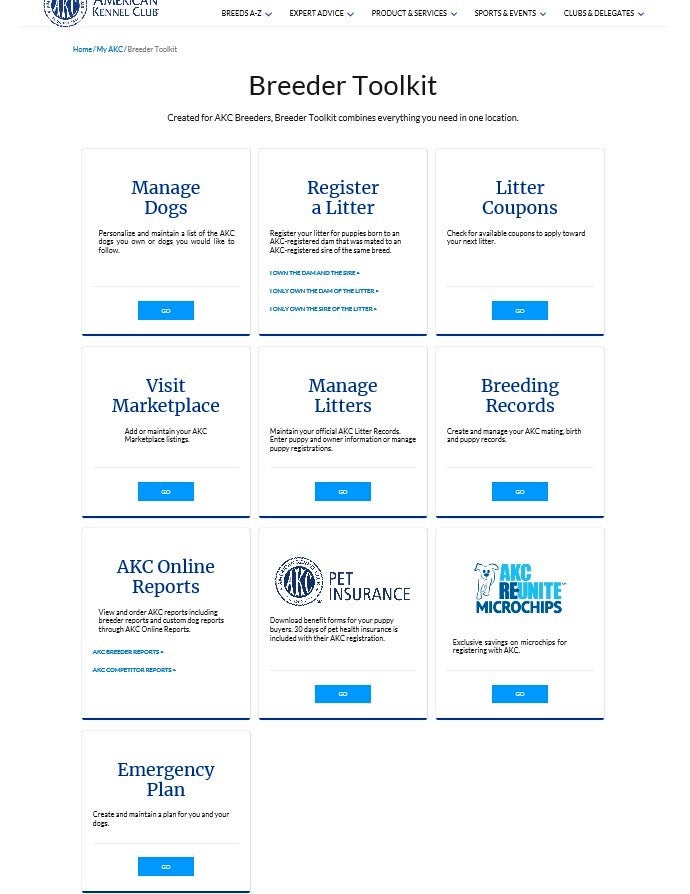
Two of the features I’d like to highlight today are Litter Coupons and Manage Litters.
The Litter Coupons feature allows you to retrieve your reward coupons for completed litters. In the past these coupon codes have been emailed to the litter owner. Many of these emails were lost, misdirected or not received. The coupons codes are now readily available in one place and linked to the litter earned. Coupons are currently available in your account for litters registered after October 1, 2019 going forward.
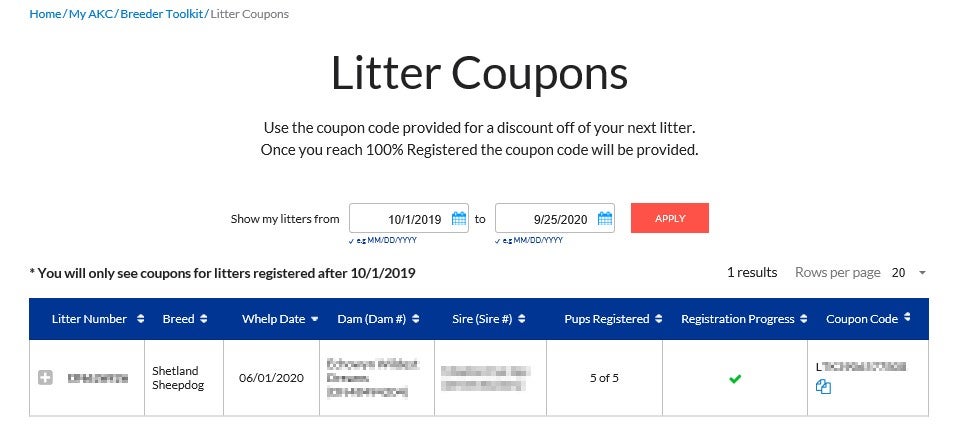
In Manage litters you can view your litters, view the registered and unregistered puppies, download a Litter Record, register litters, and prepay litters & register the pre-paid puppies.
Pre-paid registrations in Breeder Toolkit are similar in concept to Breeder EZ-Reg, but simplified from a multi-step process to having all the information in one place that is easy to view.
CAUTION: Breeder Toolkit and Breeder EZ Reg are two separate applications and DO NOT share information. If you start your prepaid litter in Breeder Toolkit, you must complete it in Breeder Toolkit. Likewise, if the prepaid litter is paid for in Breeder EZ Reg Breeder Payment Application, you must complete the litter in Breeder EZ Reg Puppy Management. If you try to register in the alternate application, it will not recognize that the litter has been prepaid and will require you to pay again.
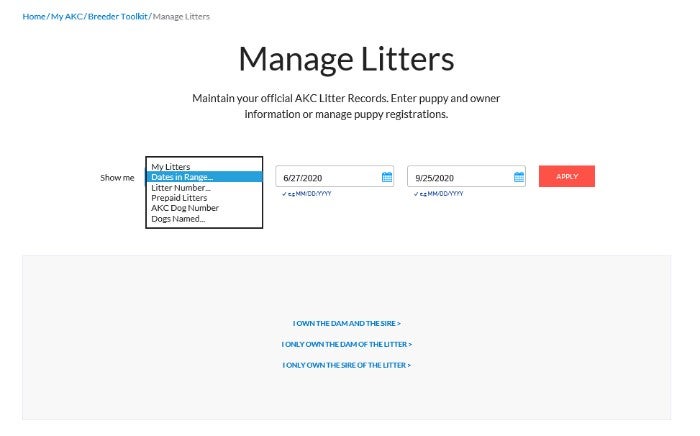
Manage Litters gives you several options for locating the information you wish to view.
In Manage Litters the litter number can be expanded to view the individual puppies by selecting the ‘+’. Each puppy will have the link to ‘Purchase Prepay’ either active or grayed out. Grayed out links are for puppies whose registrations are complete or in progress. If you select an active ‘Purchase Prepay’ link, you will be taken to a page to prepay for the unregistered puppies in the litter. Once prepayment is complete, you will be returned to Manage Litters and the litter will now be marked as Prepaid.
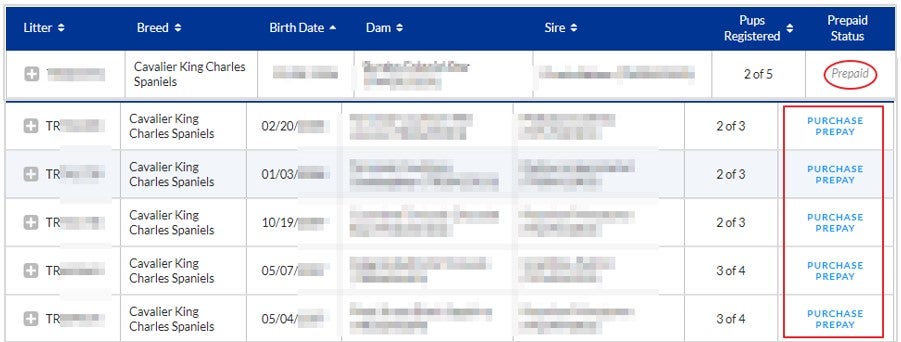
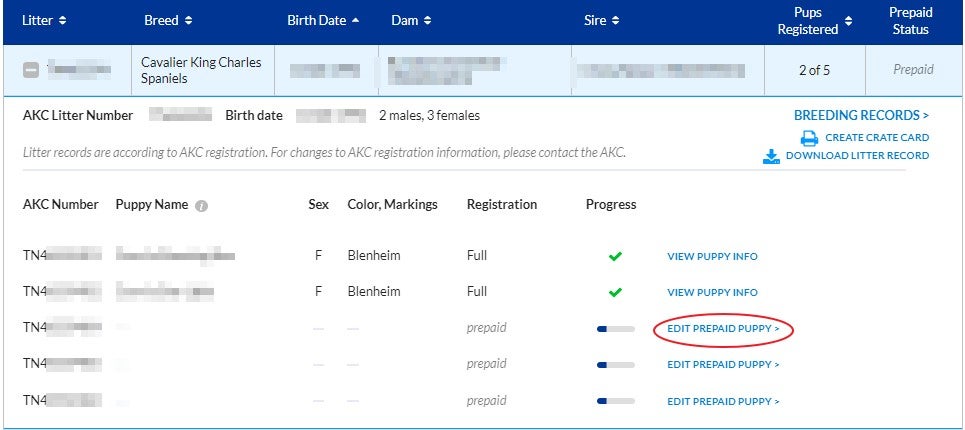
Expand the prepaid litter to see the individual puppies. Each will have a progress bar and a link to either View Puppy Info for registered puppies or Edit Prepaid Puppy for puppies to be completed.
Editing a puppy’s info is similar to Breeder EZ Reg, but the screen is much neater and faster to fill out. After completing the puppy info, the transfer can be completed and either left for the new owner to complete or can be completed on the new owner’s behalf as before, then you will step through package selection.
Breeder EZ Reg, the past version of Manage Dogs and Breeder Records will eventually be phased out so familiarize yourself with Breeder Toolkit. As always, we are here to answer your questions and provide assistance.

